Do you want to have menu tabs at the top of your blogger like below?
Then you can do this right away! Just follow below direction.
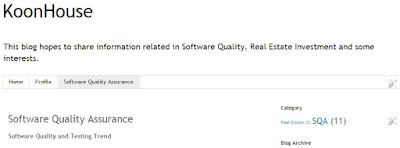
1. At once, You should create a page using 'New page' button of 'Pages' in the left menu
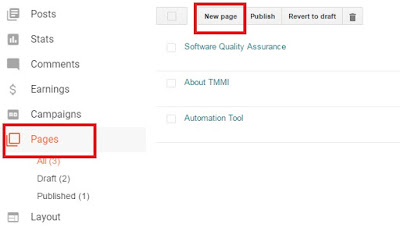
2. In the left menu, click 'Layout' after creating pages
3. Click '+ Add a Gadget' as the below
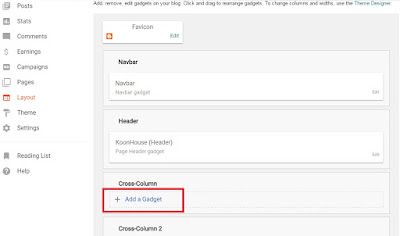
4. Select 'Pages' in list
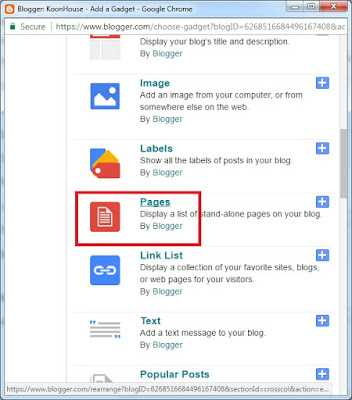
5. You can see a Pages gadget you created and then click 'Edit' to configure page list
6. Select pages you want to show in your blogger and change the order by dragging and dropping as you want. Then click save button.
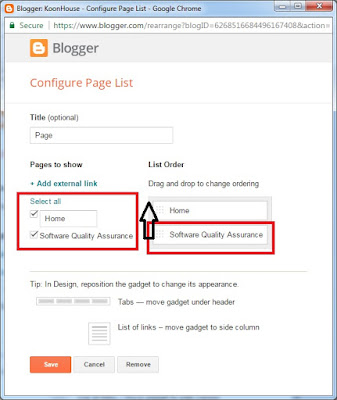
7. Check your blogger by clicking 'Preview' button
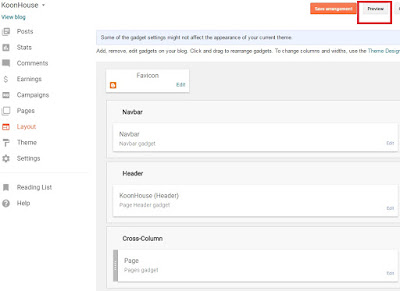
If you have any question of it, feel free to contact me.
Then you can do this right away! Just follow below direction.
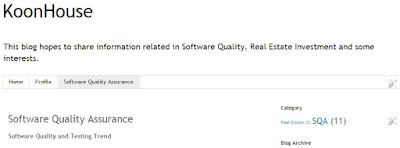
1. At once, You should create a page using 'New page' button of 'Pages' in the left menu
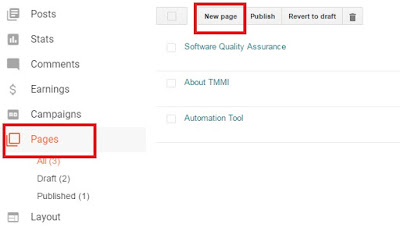
2. In the left menu, click 'Layout' after creating pages
3. Click '+ Add a Gadget' as the below
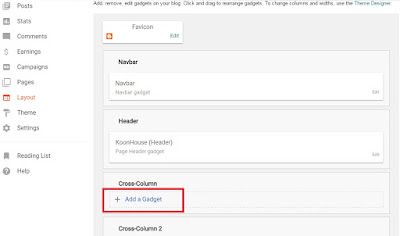
4. Select 'Pages' in list
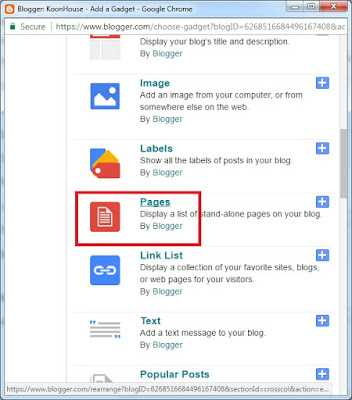
5. You can see a Pages gadget you created and then click 'Edit' to configure page list
6. Select pages you want to show in your blogger and change the order by dragging and dropping as you want. Then click save button.
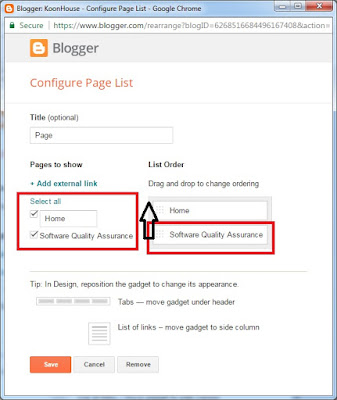
7. Check your blogger by clicking 'Preview' button
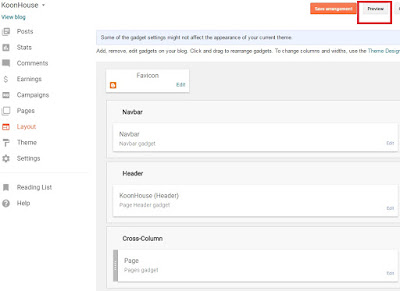
If you have any question of it, feel free to contact me.
댓글
댓글 쓰기